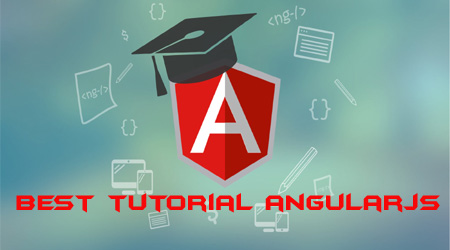
This tutorial is specially designed to help learn AngularJS as quickly and efficiently as possible.
First, learn the basics of AngularJS: directives, expressions, filters, modules, and controllers.
Then learn everything else need to know about AngularJS:
Events, DOM, Forms, Input, Validation, HTTP, and more.
- AngularJS extends HTML with new attributes.
- AngularJS is perfect for Single Page Applications (SPAs).
- AngularJS is easy to learn.
Before study AngularJS a basic understanding of:
- HTML
- CSS
- JavaScript
History of AngularJS
- AngularJS version 1.0 was released in 2012.
- Misko Hevery, a Google employee, started to work with AngularJS in 2009.
- The idea turned out very well, and the project is now officially supported by Google.
Introduction
AngularJS is JavaScript Frame work. It can be added to an HTML page with a <script> tag.
AngularJS extends HTML attributes with Directives, and binds data to HTML with Expressions.
AngularJS is a JavaScript framework. Because it is a library written in JavaScript. AngularJS is distributed as a JavaScript file, and can be added to a web page with a script tag:
AngularJS binds data to HTML using Expressions.
- AngularJS expressions can be written inside double braces:
{{ expression }}. - AngularJS expressions can also be written inside a directive:
ng-bind="expression". - AngularJS will resolve the expression, and return the result exactly where the expression is written.
AngularJS expressions are much like JavaScript expressions:
- Like JavaScript expressions, AngularJS expressions can contain literals, operators, and variables.
- Unlike JavaScript expressions, AngularJS expressions can be written inside HTML.
- AngularJS expressions do not support conditionals, loops, and exceptions, while JavaScript expressions do.
- AngularJS expressions support filters, while JavaScript expressions do not.
AngularJS Module: An AngularJS module defines an application. The module is a container for the different parts of an application. The module is a container for the application controllers. Controllers always belong to a module.
AngularJS Directive: An directives are markers on a DOM element that tell AngularJS HTML compiler to attach a specified behavior to that DOM element or even to transform the DOM element. A set of these directives built-in, like ng-Bind, ng-Model, and ng-Class. Much like create controllers and services, you can create your own directives for Angular to use.
In addition to all the built-in AngularJS directives, you can create your own directives.
- New directives are created by using the
.directivefunction. - To invoke the new directive, make an HTML element with the same tag name as the new directive.